3 Things Mobile Forms Can Do That Paperwork Can’t
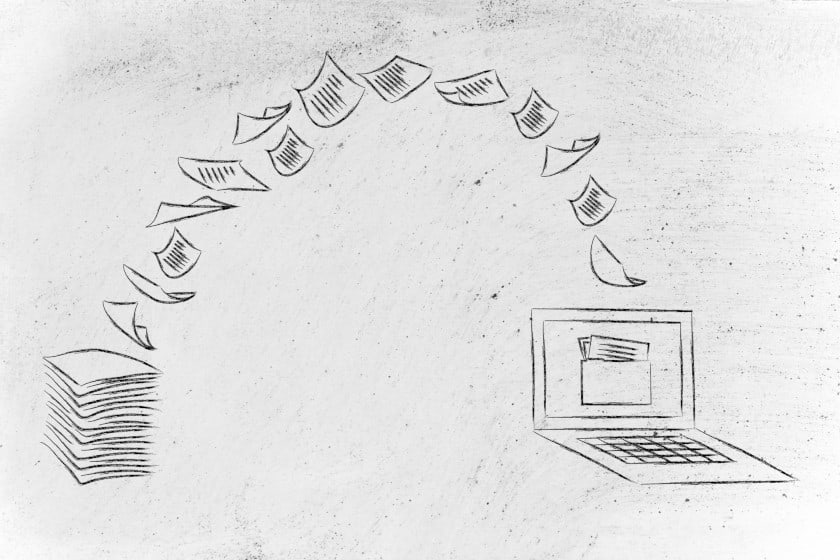
“Going paperless” is an idea that really took off in early 2008, but despite the 7 years that have passed since, it’s still one that few businesses have managed to realize.
Why Aren’t We All Paperless?
Doing “paperwork” is still the norm in many businesses — after all, it’s easy to use, requires no training to implement, and perhaps most importantly, it’s the way things have always been done.
But, like so many long-standing modus operandi, that doesn’t mean it’s always the best choice, especially in cases where a large part of the team works from the field.
In those cases, paperwork requires those team members to physically visit the office to pick up paperwork and again to drop it off, wasting time that could be better spent on billable work.
3 Things Mobile Forms Can Do That Paperwork Can’t
In addition to transferring data wirelessly, regardless of distance, mobile forms can do a number of other things that offer real benefits for field service companies that paperwork just can’t.
1. Cut long forms down to size.
When you’re using paperwork, every question you might possibly need answered has to be listed out in black and white. On some forms the directions are as long as the form itself!
With Mobile Forms you can use Conditional Logic instead. Conditional Logic allows you to set up your form to only show question 3 IF the answer to question 2 is B.
For example, if question 2 asks whether or not a part is operational, and a user selects “yes” than no further data may be needed; but if he selects “no”, then another question might appear to request that he take a picture of the problem or submit additional information about why it is not operational.
2. Eliminate “Skipped” or Unanswered Questions.
One of the biggest problems with paperwork is that there is no way to ensure your team collects the right information, or all of the required information, while on site. All too often paperwork comes back incomplete, incorrect, or never comes back at all. Which creates a problem when your data needs to tell the full story, consistently.
Mobile forms help eliminate those problems. It’s easy to mark a form field “required,” which will prevent your team members from submitting a mobile form without completing the field service forms. These forms can also be time- and geo-stamped, so you know where and when your service team fills them out.
And with data transferred wirelessly, paperwork will never “go missing” again; and you’ll always be able to receive answers to the questions in the form.
3. Collect Visual Data and Text — All in One Place.
If a camera is part of your team’s toolset, then you know first hand how time-consuming it can be to match photos with the right job information. With mobile forms, the photo is part of the form, and will be included with the other form data when it’s submitted. It can even be embedded in a customized PDF with all of the other collected data.
It’s easy, for example, to include before and after photos in a client invoice, or damage assessment photos in an estimate, so that customers can see firsthand what your company did for them. You can even annotate and sketch on photos taken for your mobile forms. After all, a picture is worth a thousand words.