Product Spotlight: Single Sign-On (SSO)
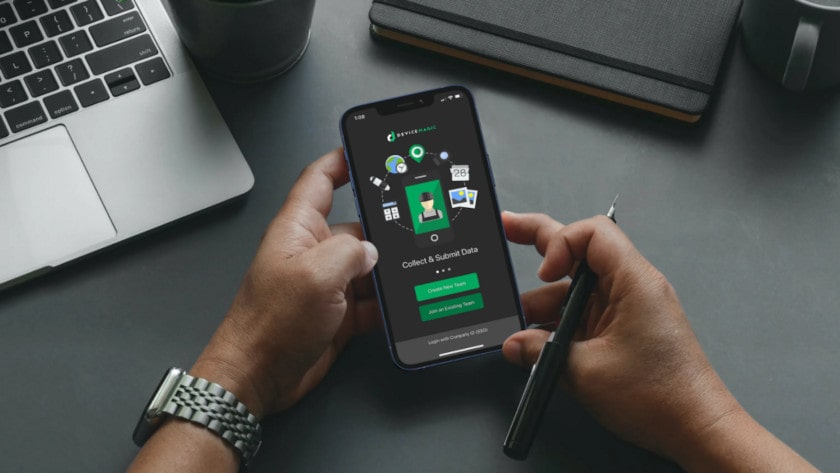
One touch access to all your forms. Device Magic’s latest update includes the highly requested ability for Single Sign-On via the Device Magic Dashboard and Mobile Forms App. Directly integrate your corporate active directory with Device Magic to securely and seamlessly connect with one touch authentication.
What is Single-Sign On?
Single Sign-On (SSO) is an authentication process that enables users access to third-party Software as a Service applications such as Device Magic with their corporate identity login information. This means users have one less password to remember and can automatically connect to the Device Magic platform.
Available for Enterprise Plans, Single Sign-On allows your users to log into Device Magic using your organization’s login credentials. Simply, securely tie-in Device Magic with your Microsoft Azure Active Directory, and allow users to access Device Magic using the same single point of entry as your other programs.
Logging in with SSO
Once users have been granted access in Microsoft Azure Active Directory:
- Access the Device Magic web portal or mobile app
- Tap “Login with Company ID (SSO)”
- Enter SSO email address, then tap “Login”
- Once you’re redirected to Microsoft, enter your Active Directory password
- Select “Sign in” and follow any other required steps (ex. two factor authentication)
- Another redirect will occur and you’ll be logged in. Your assigned forms should then attempt to download
Find the step-by-step support documentation to set up SSO for Microsoft Azure Active Directory here. For more on Device Magic security, visit our product security page here.