How to Save Time & Build Workflows with the Newest Device Magic Features
At Device Magic, it’s our goal to make it as simple as possible to collect data wherever you are in the world. And while we think we’ve done a pretty good job helping organizations streamline their processes and ditch their paperwork, there are always ways to make life even easier for our users. That’s why we’ve been working hard on two new features that we’re pumped to unveil; Filterable Select Questions and Destination Rules.
Filterable Select Questions
Device Magic users have been asking for this feature for awhile now, so we’re especially happy to release it. This powerful new feature is select question found in our online form builder, but with options based on the criteria selected from another select question. Trust us, it’s way cooler than it sounds. Here’s an example:
Say you have a parts list with 1,000 parts, but only 200 of them are associated with the northeast region. With Filterable Select Questions, when your team selects “northeast” as their region on their form, only the 200 corresponding northeast parts are shown when they open the “parts” question.
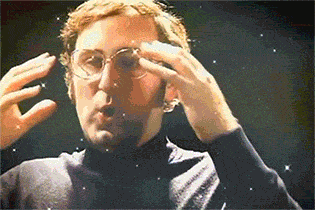
As you can imagine, this can make life that much easier for your team in the field. No more having to scroll or sort through options that don’t pertain to them or the particular job they’re working on.
Check out our documentation guide for a step-by-step outline of how to setup Filterable Select Questions.
Destination Rules
In the Device Magic world, Destinations are where you deliver you submission data to. Photos to your Dropbox account, inspection data sent as a PDF to an email address, etc. But what if you wanted that submission data to only be delivered to a Destination at certain times? Previously, that wasn’t possible. Now it is, thanks to Destination Rules.
With Destination Rules, Device Magic users have the option to set rules that determine when a Destination is active based on data collected in their forms. Essentially, a Destination that contains a Destination Rule wont fire until its conditions have been met. Here’s an example:
Let’s say you have a basic inspection form. Every so often, an item doesn’t pass inspection and a manager needs to be alerted. You could setup a Destination Rule to send a copy of the submission data to a manager only when an inspection doesn’t pass. So, if a form is submitted and the question “Pass Inspection?” equals “No”, the submission data would be sent to the manager. If “Pass Inspection?” equals “Yes”, the data would not be sent to the manager, instead following the standard Destination you have setup.
Another example of how Destination Rules can be used is when a customer purchases an item from you. If the customer provides you with an email address in an answer within your form, the Destination Rule would send a customized invoice to that email address. If they did not provide an email address, the invoice would not be sent.
The great thing about Destination Rules is that they’re completely customizable to your use case!
If you’re a Device Magic customer, check out the complete documentation on how to setup Destination Rules to start using them.
Not using Device Magic? Sign up for a free 14 day trial to see for yourself how Filterable Selection Questions, Destination Rules, the full suite of Device Magic features can save you hours of time and improve your data quality.